Admin Monitoring of Power BI Usage in Excel
We are excited to announce improvements to the Power BI activity logs that would help organizations gain insights on users connecting to Power BI datasets from Excel. With these improvements, admins can now track the usage of Power BI datasets in Excel, helping organizations improve data governance or fulfill regulatory compliance.
Prerequisites
To access the Power BI activity log, you must meet these requirements:
- Be a global admin or a Power BI administrator
- Install the Power BI Management cmdlets locally or use the Power BI management cmdlets in Azure Cloud Shell
Monitoring usage of Power BI datasets in Excel with PowerShell
In this example, a Power BI admin wants to identify users connecting to Power BI datasets from Excel Desktop and Excel for the web with the Get-PowerBIActivityEvent activity:
- Open PowerShell
- Run the Get-PowerBIActivityEvent cmdlet to download event data for the AnalyzedByExternalApplication activity. The AnalyzedByExternalApplication activity identifies users who interact with datasets published to the Power BI service from an external application. A sample cmdlet for a day’s activity data is as below:
Get-PowerBIActivityEvent - StartDateTime ‘2022-03-15T00:00:00’ -EndDateTime ‘2022-03-15T23:59:59’ -ActivityType ‘AnalyzedByExternalApplication’
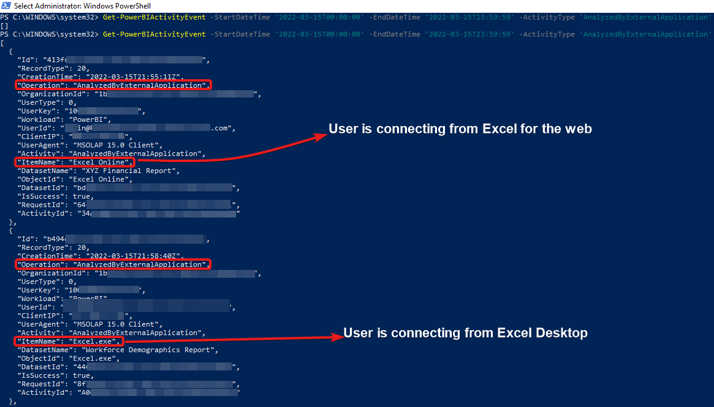
The image above shows the script results after running the sample cmdlet in PowerShell. In the script results, the ItemName indicates the application a user is connecting from. If the ItemName is ‘Excel.exe’ then the user is connecting to Power BI from the Excel desktop application and if the ItemName is ‘Excel Online’, the user is connecting from Excel for the web.
Learn more about Power BI Activity Logs and the Get-PowerBIActivityEvent.




