Announcing VNet Connectivity for PBI Datasets (Public Preview)
We are excited to announce the public preview of VNet connectivity for Power BI datasets.
Protecting your data on the Microsoft cloud and ensuring secure and authorized access to this data has been our key focus. While Azure virtual networks (VNets) offer network isolation and security for your resources on the Microsoft cloud, this VNet connectivity feature enables secure outbound connectivity from Power BI to data sources within an Azure VNet. Please read Data insights without limit, security without compromise for an overview of other new Power BI security capabilities.
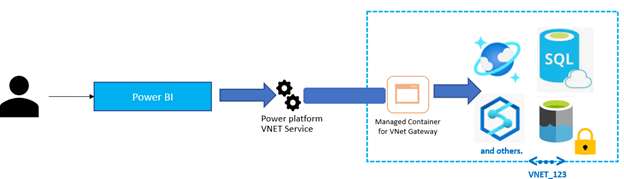
Virtual network (VNet) data gateways (Microsoft-managed) eliminate the overhead of installing, updating, and monitoring on-premises data gateways for connecting to data sources associated to a VNet. VNet data gateways also provide the capability of connecting from Power BI to applicable Azure data sources using AAD Single Sign-On for Direct Query(currently not available on the on-premises data gateway).
They, however, still follow the familiar process of managing security and data sources as with an on-premises data gateway. Additionally, VNet data gateways do not have a dependency on the Power BI home region but are tied to the region of the Azure VNet. Here’s the list of supported regions in public preview.
During public preview, Power BI Premium users will have access to this feature for free.
As part of public preview, you would be able to able to connect to the following data sources secured by the Azure VNet:
- Azure SQL
- Azure Synapse Analytics
- Azure Data Explorer (Kusto)
- Azure Table Storage
- Azure Blob Storage
- Azure HDInsight (Spark)
- Azure Data Lake (Gen2)
- Cosmos DB
Creating VNet Gateways, is a 3-step process:
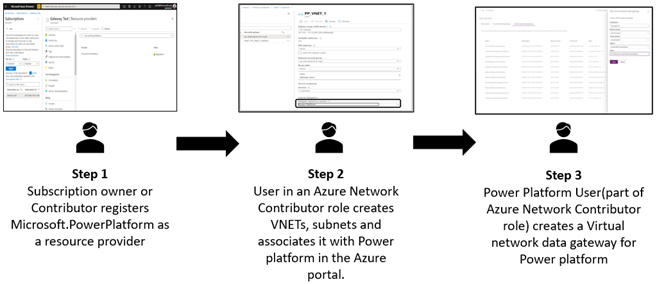
- Register “Microsoft.PowerPlatform” as a resource Provider.
- Associate Subnet to Power Platform.
- Create a virtual network (VNet) data gateway.
Once you create a VNet gateway, you can manage it either on Power platform admin center or on the Manage Gateways page in Power BI where you could manage administrators, create VNet data sources, and share them as you do for On-premises data gateway.
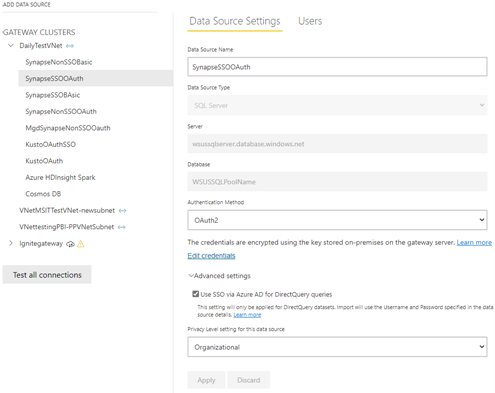
You can then associate VNet data gateways to Power BI datasets in premium workspaces as you do for on-premises data gateways.
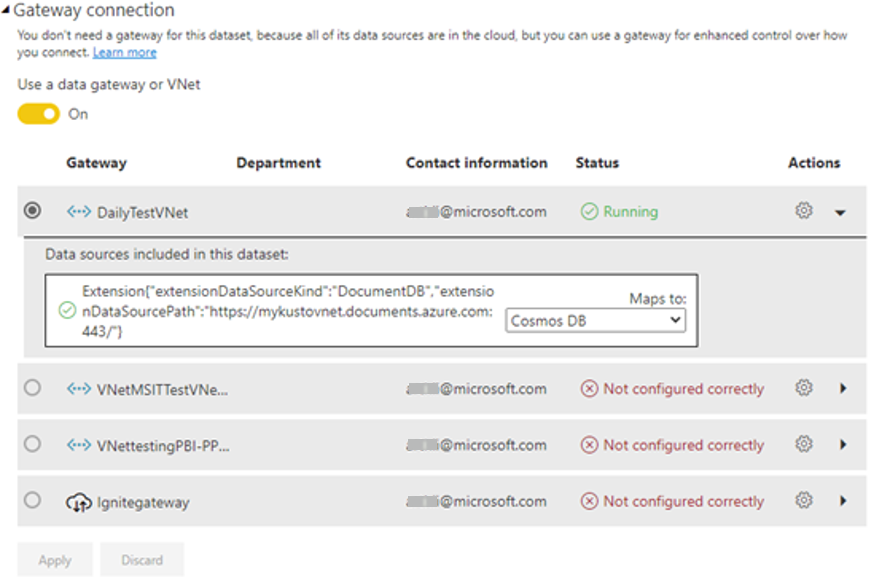
Do try this feature and continue to send us feedback on how we can improve it but also what new capabilities you’d like to see in the future.




