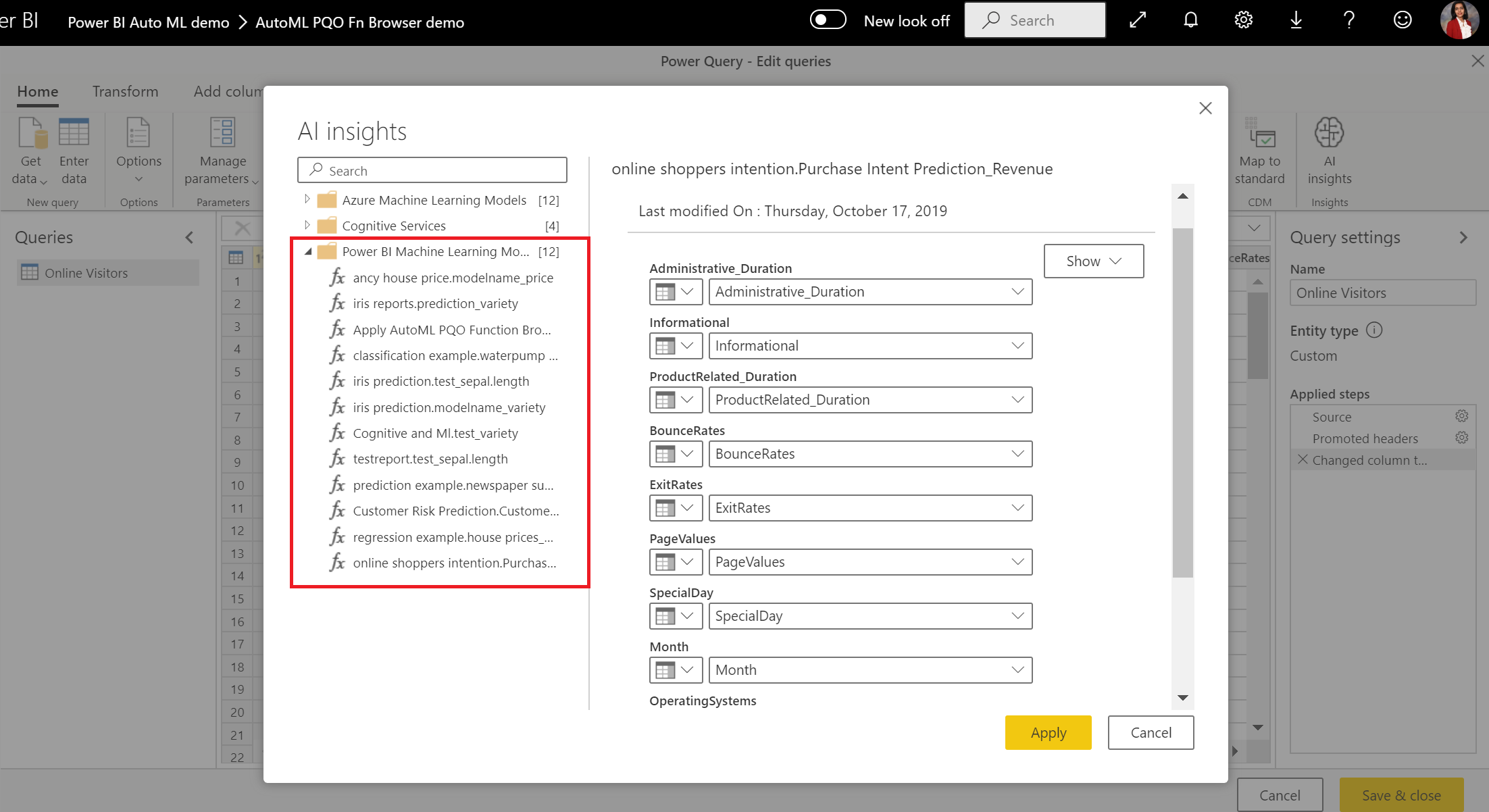AutoML now supports applying models in PQO Function Browser
Analysts can now apply any Power BI AutoML model to entities in any dataflow in the same workspace using PQO function browser. Previously, AutoML models could only be applied to entities in the same dataflow. With this new capability, users don’t need to be an owner of the dataflow that has the model. They can use models created by others in the same workspace. Power Query now discovers all the Power BI ML models in the workspace and exposes them as dynamic Power Query functions. You can invoke those functions by accessing them from the ribbon in Power Query Editor, or by invoking the M function directly. This functionality is currently only supported for Power BI dataflows, and for Power Query online in the Power BI service. Refer to the documentation and tutorial to learn more.