Create Connected PivotTables in Excel for the web
We are pleased to announce that connecting to Power BI datasets in Excel for the web is now available to all eligible Office users. This feature is another enhancement to working with Power BI data in the web following the general availability of connected PivotTables refresh in Excel for the web, announced in July 2021.
With this new capability, you can now create PivotTables and charts in a web browser and take advantage of Excel features such as co-authoring, enabling you to collaborate with others on data projects while ensuring your reports stays connected to Power BI with up-to-date data. Also, your Excel reports inherit Microsoft Information Protection (MIP) labels in Power BI so that your data remains secure.
How to connect to Power BI datasets in Excel for the web
1. Navigate to https://www.office.com and open a new blank Excel workbook
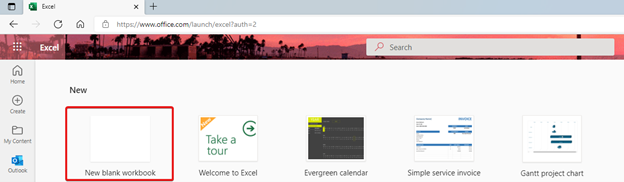
2. Select Insert in the Excel ribbon and under PivotTable, select the new From Power BI option that allows you connect to Power BI datasets you have access to.
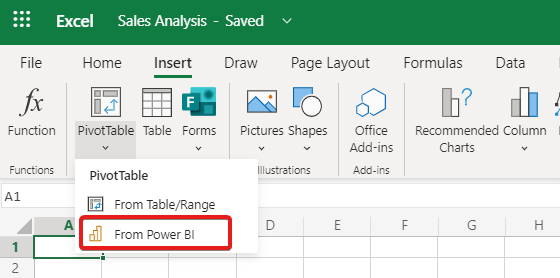
3. In the right pane, you can see all Power BI datasets you have access to, including relevant metadata such as the MIP label (or sensitivity label) and the dataset owner.
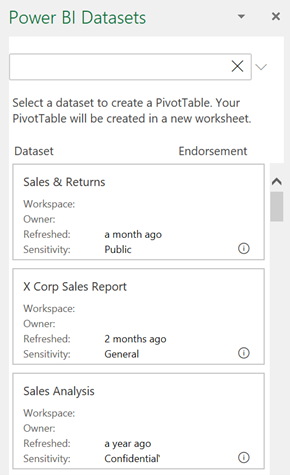
4. Choose the dataset you want to connect to, and a new tab opens so you can start creating your reports in Excel for the web.
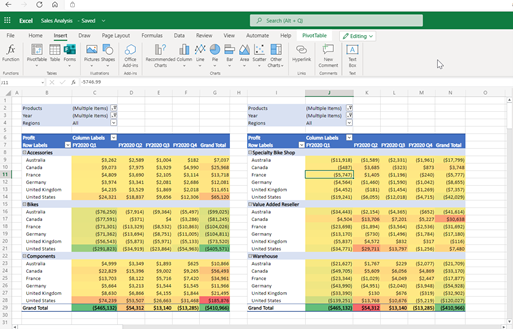
We love to hear from you on how we can make Power BI and Excel better together so let us know in the comments or submit an idea.




