OneLake file explorer: easy access to open workspaces and items online
With the latest OneLake file explorer v1.0.10.0 (download here), you can now seamlessly transition from browsing your OneLake data in Windows File Explorer to accessing it in the online Fabric portal.
Perhaps you are using OneLake file explorer to upload data that you want to analyze in a Fabric Notebook. After uploading the data, you can right click on the lakehouse and select OneLake > View item online to quickly launch that specific lakehouse online and start analyzing it with Fabric Notebooks.
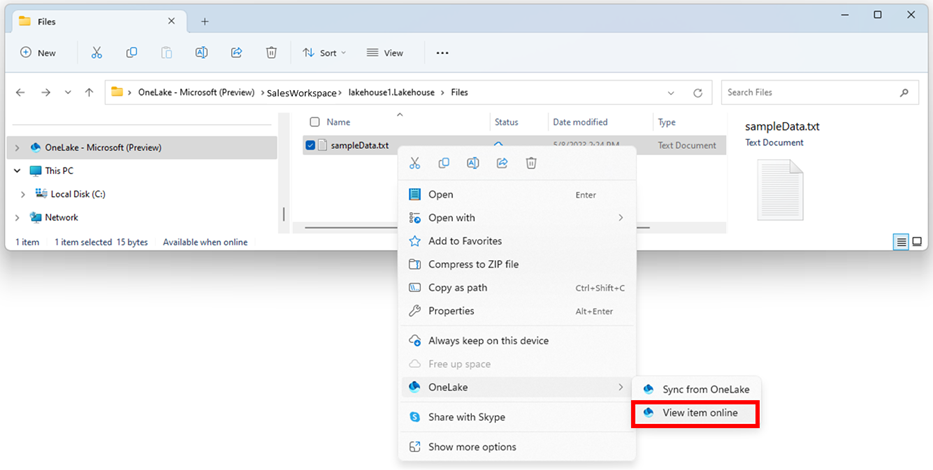
Or perhaps you want to open a workspace online to manage permissions or access settings information. To do this right click on a workspace and select OneLake > View workspace online.
Easily access logs directory
In v1.0.10.0, you can now easily find your client-side logs, which provide valuable insights about specific operations and errors.
For example, say you uploaded a file to a Warehouse item and are wondering why the file is showing circular arrows (indicting sync pending status). Looking in the detailed logs, you will find a log “OperationNotAllowedOnThePath”. This is because writing to a Warehouse item is only allowed via T-SQL.
To get to the logs, right-click on the OneLake icon in the Windows notification area, located at the far right of the taskbar, and select Diagnostic Operations > Open logs directory. This opens your logs directory in a new window.
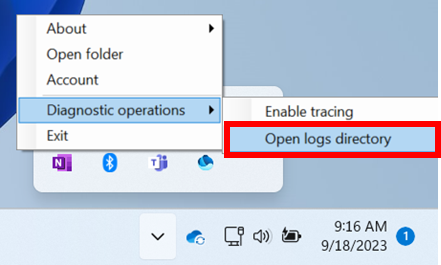
We hope you explore these new features and discover other use-cases today. For in-depth information about OneLake file explorer, consult our documentation Use OneLake file explorer to access Fabric data.




