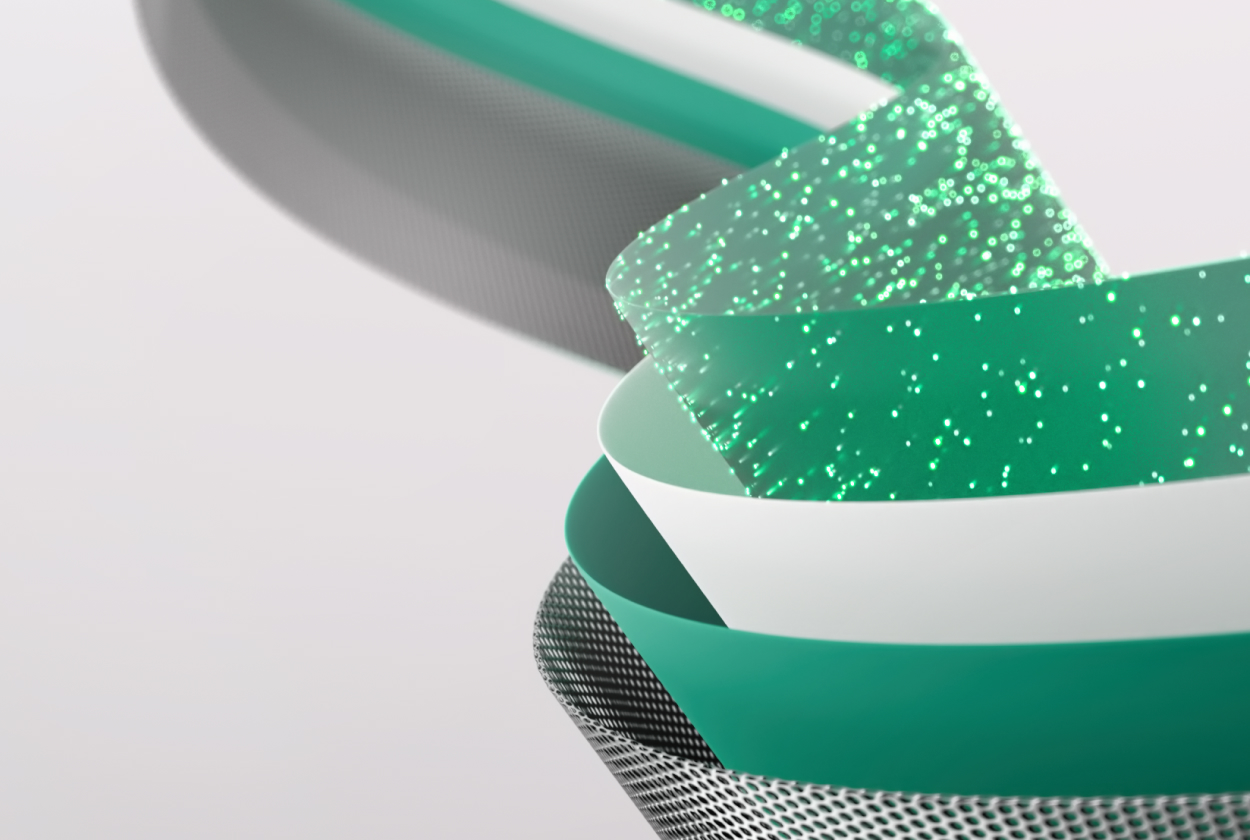Congratulations to the winners of the What If contest!
A few weeks ago we launched a “What If” contest to promote the release of our new What If feature in Power BI Desktop. Many of you were anticipating this feature for a while now, and we wanted to celebrate its arrival in style! We received a number of amazing submissions that showed off the creativity and flexibility that What If offers data analysts and report-makers. Each entry was reviewed by Power BI Program Managers Will Thompson and Amanda Cofsky, and they had such a difficult time deciding on a winner that we created two categories of winners: Fun and Business. See the winners!