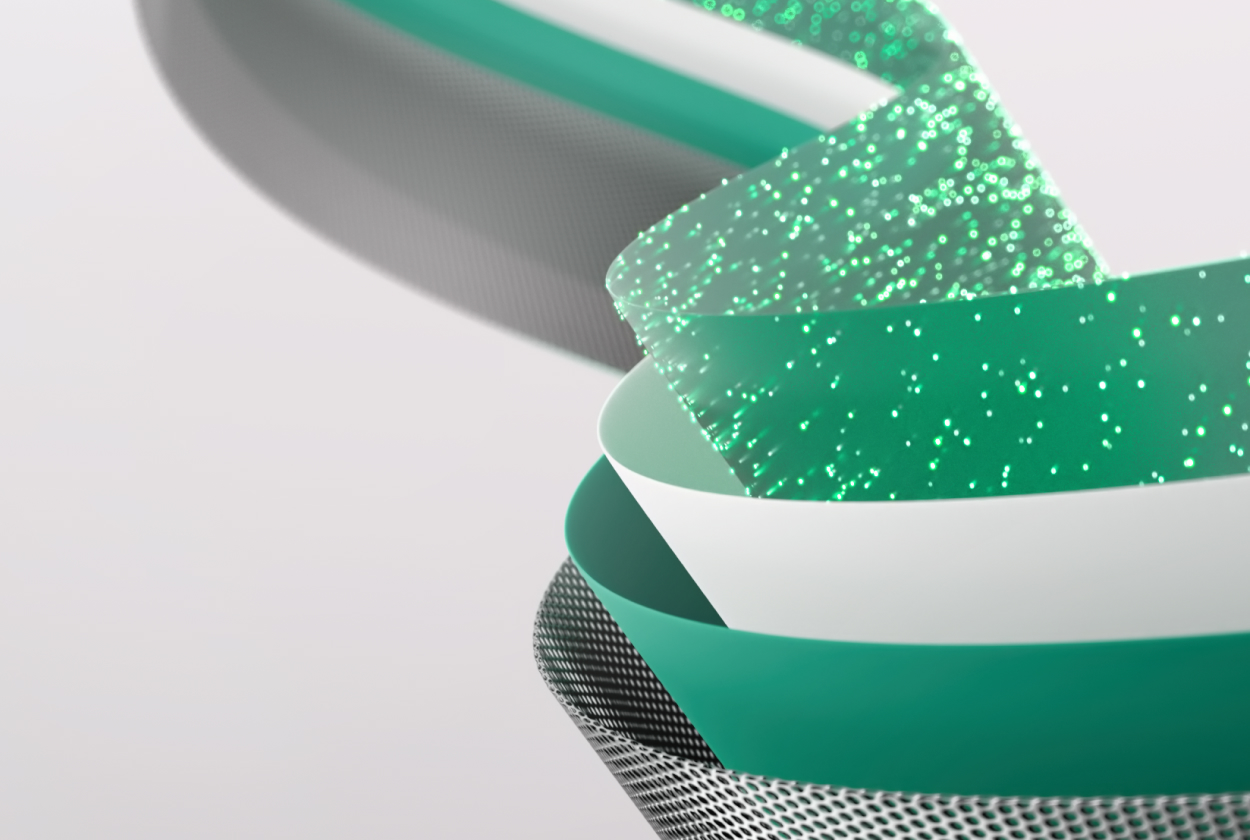Introducing email subscriptions in Power BI: stay informed when it matters
Today, I am happy to announce public preview of email subscriptions for report pages. This new feature allows you to subscribe to emails of the report pages that matter most to you, with just a few clicks. Once you’re subscribed, Power BI will regularly send screenshots of that report page directly to your inbox. The image in your inbox will show up exactly as it does in Power BI, and include a link to the report where you can drill into any interesting findings. Thanks to email subscriptions, it’s never been so easy to stay up-to-date about the data that matter most.