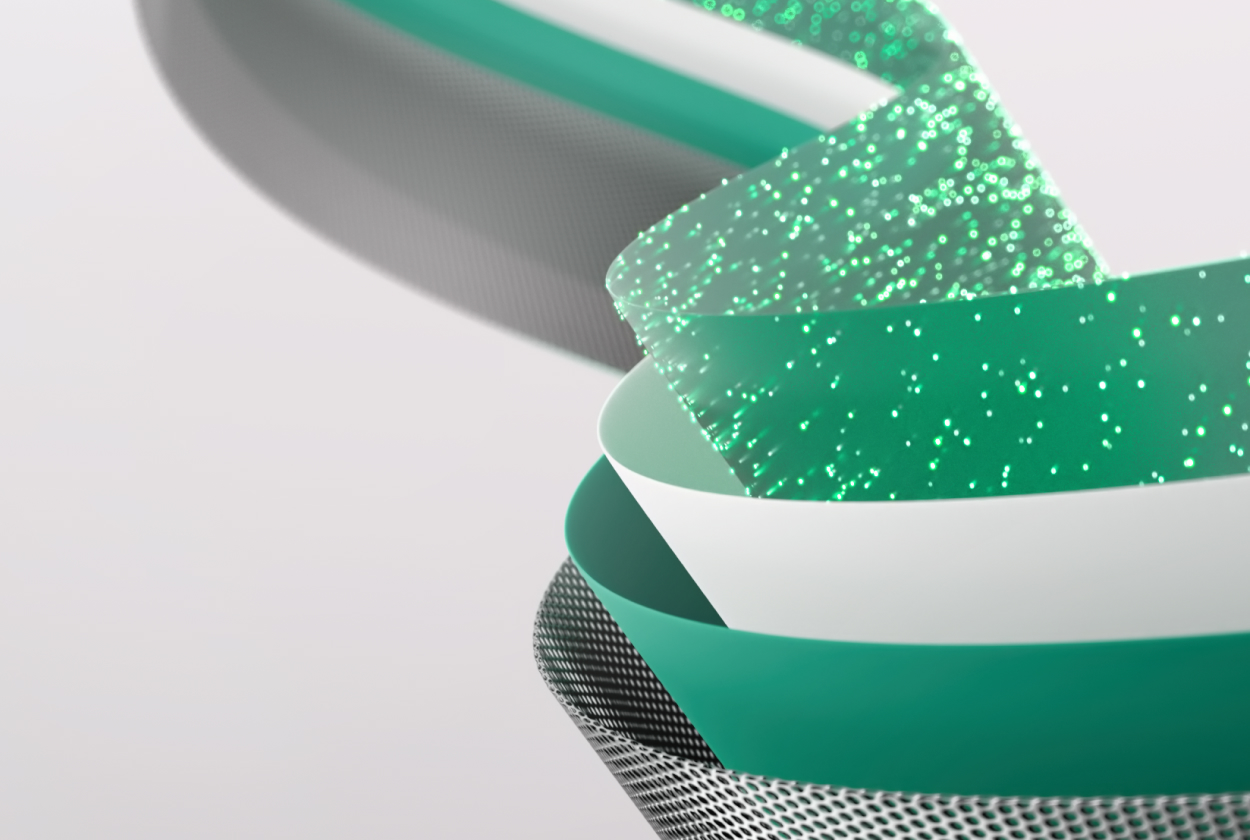Congratulations to this month’s Featured Data Stories Gallery submissions
Last month we put out the call for submissions using retail data — along with other topics that interest you — for the Data Stories Gallery, and we got some fantastic entries! Congratulations to the grand winner and runners-up. Want to see your work become a Featured story? Post it to the Data Stories Gallery, and then tweet a link with the hashtags #powerbi #datastory. At the end of each month we’ll review all tweeted stories, and choose several to become featured. Featured stories will be selected for telling a compelling story, being original and creative, and effectively using Power BI.